
As part of the Church Copyright License® (CCL®) Terms of Agreement, you are to include with each reproduced version of a song the song title, writer credit(s) and copyright notice in substantially the following form:
“Hallelujah,” words and music by John Doe
© 2000 Good Music Co.
Used By Permission. CCLI License #123456789
or
“Hallelujah” words and music by John Doe
©2000 Good Music Co.
CCLI License #123456789
With a print, this information is to be placed under each song. When projecting a song, it only needs to appear once with the song. This is typically placed on the last lyric slide at the bottom of the screen.
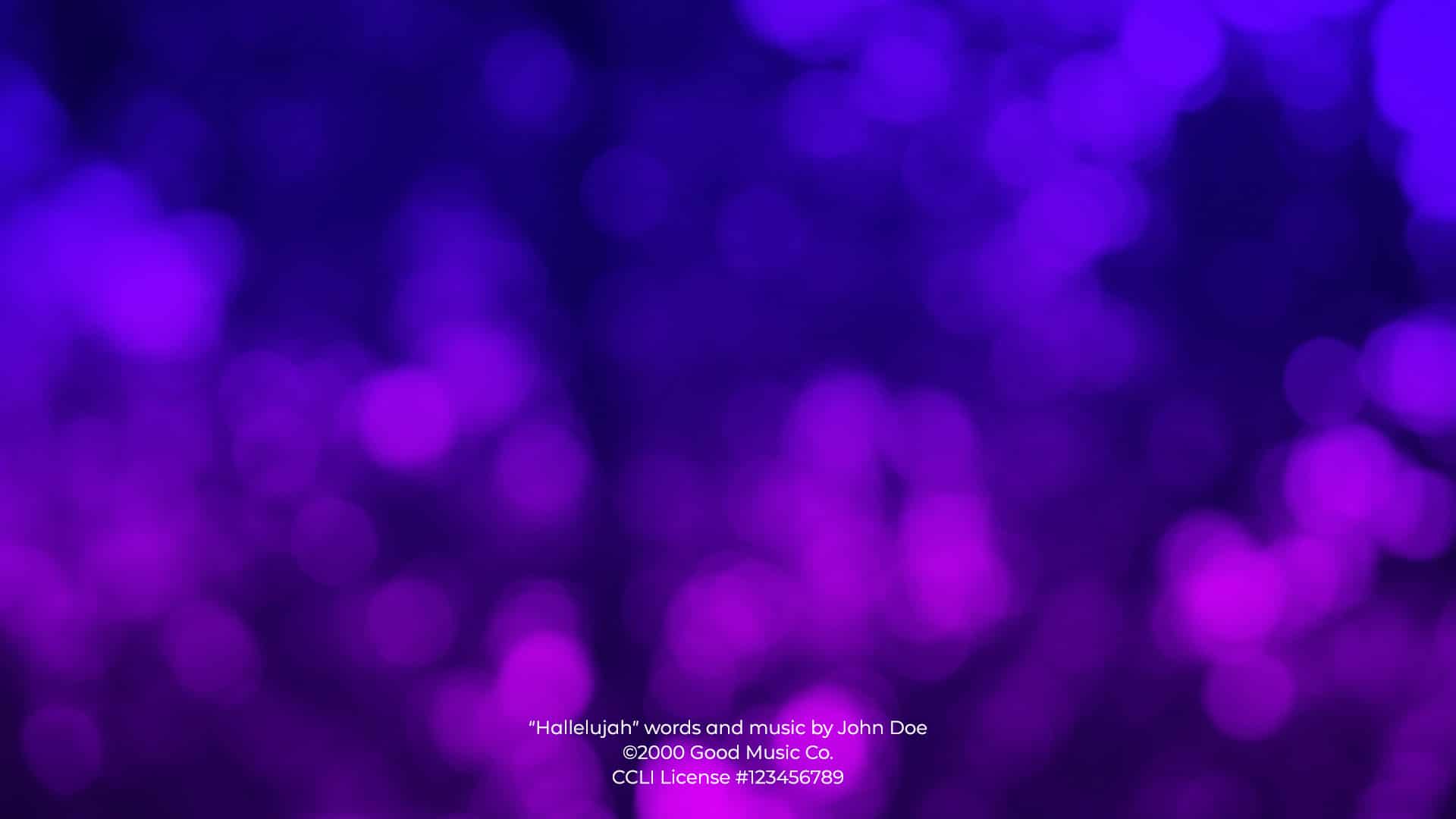

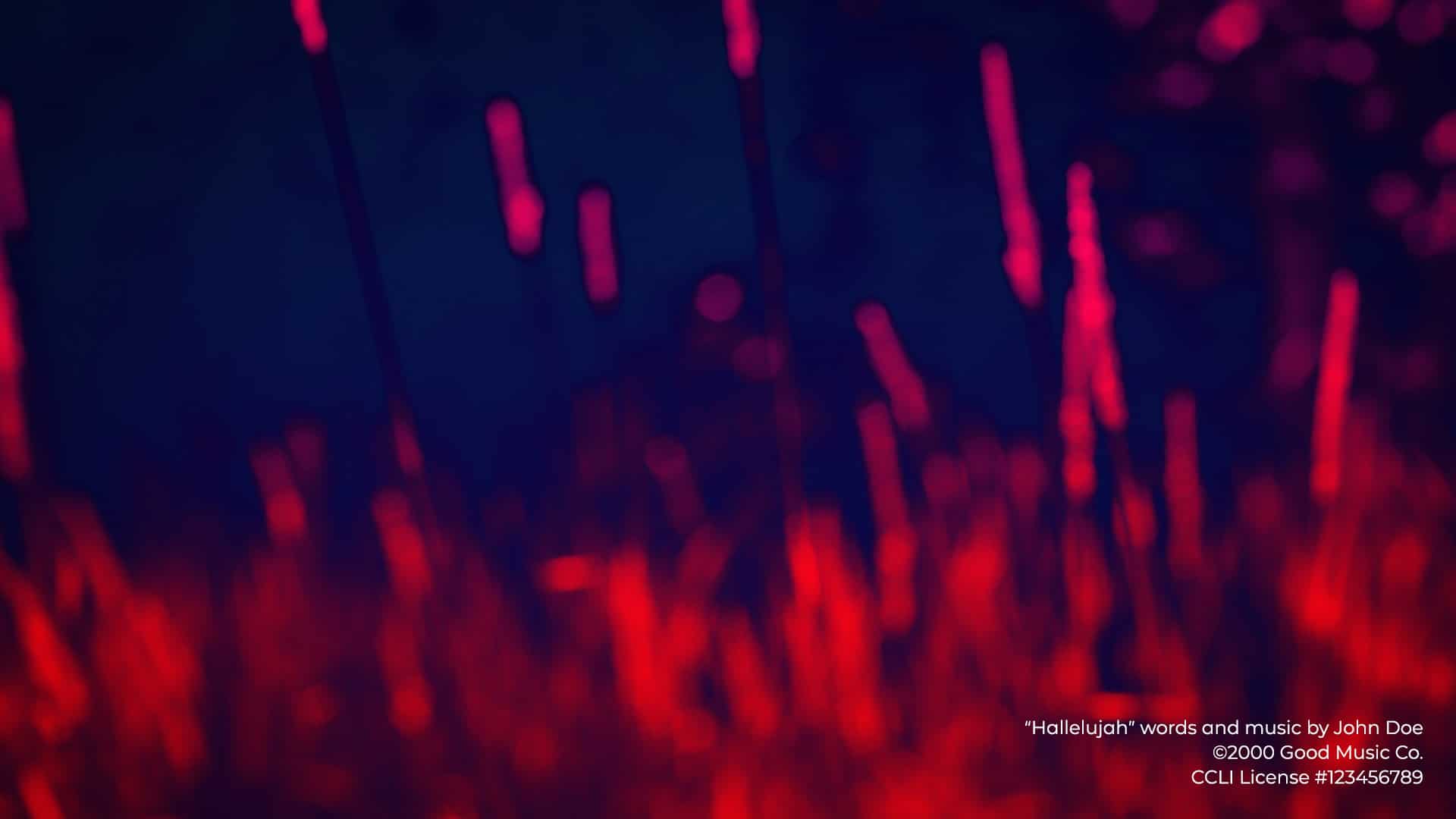 When using multiple songs together as a medley, the song’s ownership information should be included with each song. It is important to provide the ownership information with any portion of a copyrighted song.
When using multiple songs together as a medley, the song’s ownership information should be included with each song. It is important to provide the ownership information with any portion of a copyrighted song.
When projecting a song, there are no terms in the license agreement stating how legible the license notice needs to be or how long the notice needs to be visible for. For this reason, I suggest making the notice in a very small font, neutral color and only displaying it for a few seconds. This will minimize itself as a distracting element in your presentation while still complying with your copyright license terms of the agreement.
To learn more worship lyric projection best practices go read The Worship Media Handbook.





