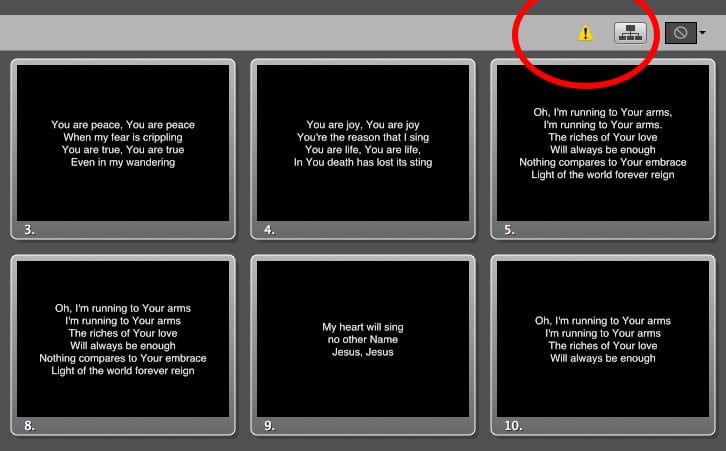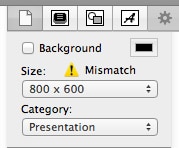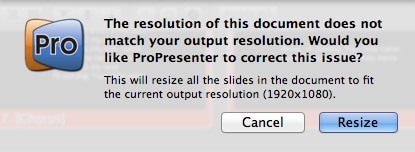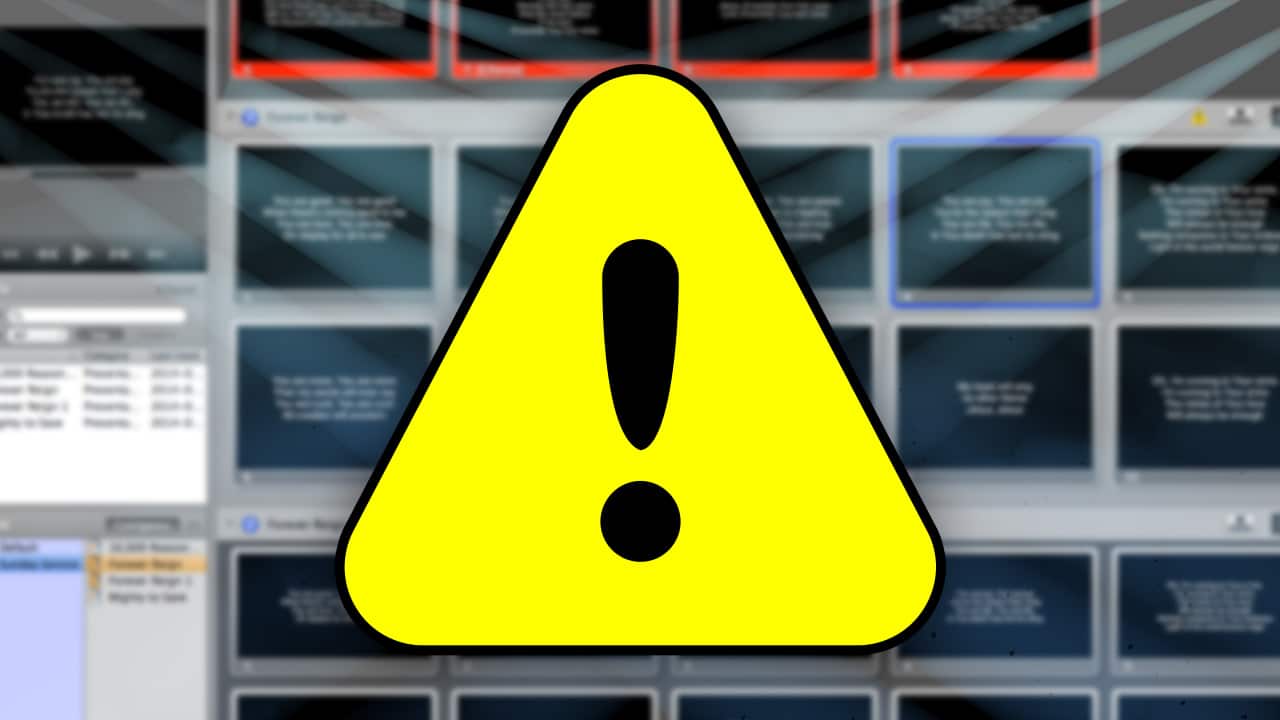
When creating a playlist in ProPresenter you may find that you have one or more documents that do not have the same slide resolutions as the resolution of your output screen. This will result in the “Document size does not match the output resolution” warning symbol to appear in the slide preview and slide editor window.
This error might have occurred for a number of reasons and could have an impact on the way your slides are presented. To fix the problem click on the yellow warning symbol and then click the “Resize” button when asked the question, “The resolution of this document does not match your output resolution. Would you like ProPresenter to correct this issue?”
After completing this operation go into your slide editor and make sure all your other settings match those of your presentation. More often than not there are other problems found in this document such as a different font size or font type than the others in your presentation.