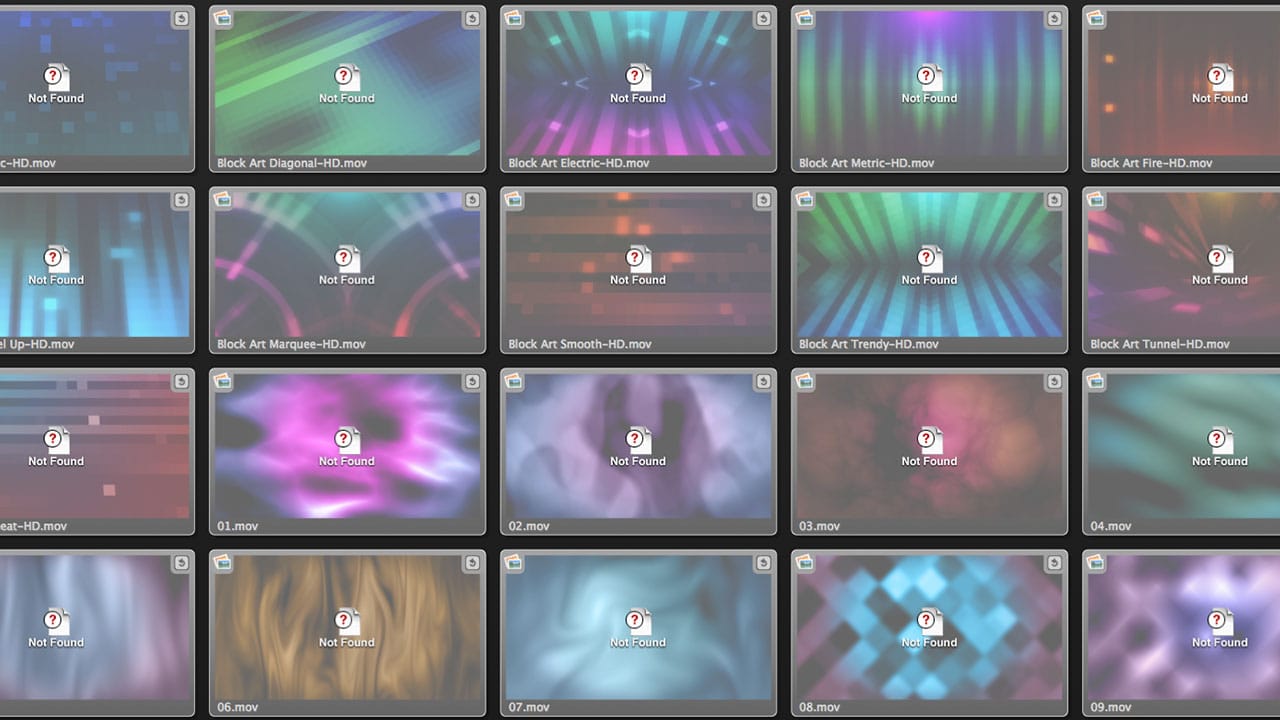
Have you ever opened up ProPresenter, looked in your Video/Image Bin and noticed that some or all of your files are “Not Found”. This is caused when you move your files to a different location and ProPresenter doesn’t know where to look for them.
One easy way to find relink the files again is to go into ProPresenter’s Preferences dialog box and under the “General” tab add your media folder under the “Search Paths” (“Media Files Search Paths” in ProPresenter 4) by clicking the + icon. Restart ProPresenter and your files should be relinked. The search paths will not look in subfolders so you will need to add those too if they include missing media.
If you are using ProPresenter 4 you can right click on your media file, choose “Properties”, click the “Choose Source…” button at the bottom of the dialog box, find your missing media file and click the “choose” button. This method works great if you are missing one or two pieces of media.





