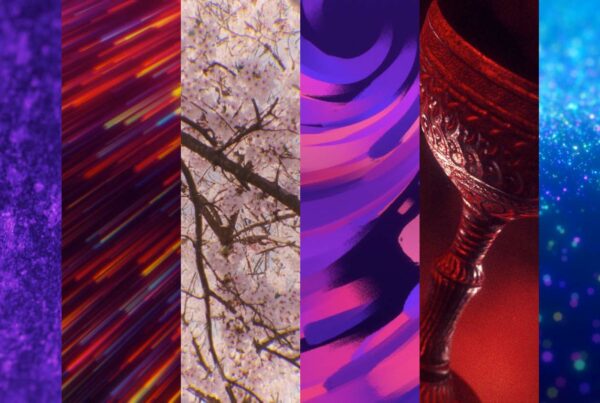Guest post by Bradley Hodges from First Wesleyan Church.
If you have ProPresenter 6 you can bring in your iPhone camera as a live video feed using the new Syphon feature. There is a slight delay, but for only $6 it is a simple and affordable way to get a live video feed on your screen.
Steps to get your live feed up and running
- Download EpocCam HD Wireless Computer Webcamera by Kinoni from the Apple App Store store on your iPhone.
- Visit Kinoni.com on your Mac and download the companion app called EpocCam Viewer Pro. There are two versions of the Viewer on their site. Be sure to download the free “PRO” version.
- Start the EpocCam HD app on your iPhone, then start the EpocCam View Pro app on your mac and once you have the feed coming into your computer, just leave it running in the background.
- Open ProPresenter 6 and then open the “Preferences…” in the “File” menu. Under the “Display” section check the “Enable Syphon” checkbox at the bottom.
- Under the “Live Video” section in “Preferences” click the “Video Device” drop-down menu and select the “Syphon – EpocCam Viewer Pro” device.
- Then just add a live video cue to a slide and you’ll have a wireless feed from your iPhone coming into ProPresenter and out to your screen(s).
By no means is this the best way to show live video on your screens or do IMAG. It is however a cheap and simple solution that might just be the solution you are looking for.